Now that Solid State drives have been around for a couple years and the prices are dropping fast, it’s becoming a very popular upgrade choice among people who want to coax more life out of a slightly older machine or who want a new machine to perform as fast as possible.
So what exactly are the differences between a Solid State Drive and a traditional Hard Drive? To understand this we need to look at the fundamental differences between the two. Because while they’re both used for the same purpose, the storage of files and programs, they are two very different devices.
Traditional Hard Drives (HDDs)
Lets start by looking at the traditional Hard Drive. A traditional drive is comprised of magnetic discs called “platters”. A triangular, magnetically controlled, armature called an “actuator” with tiny devices called “heads” attached to the very passes over these platters and, using electromagnetism, it changes the magnetic properties of the platters and thus reads and writes your data to those platters. A small motor spins the platters as the head passes over them allowing the entirety of the platter to be used. The result of all of these components working together allows documents, photos, and other files to be saved and stored.
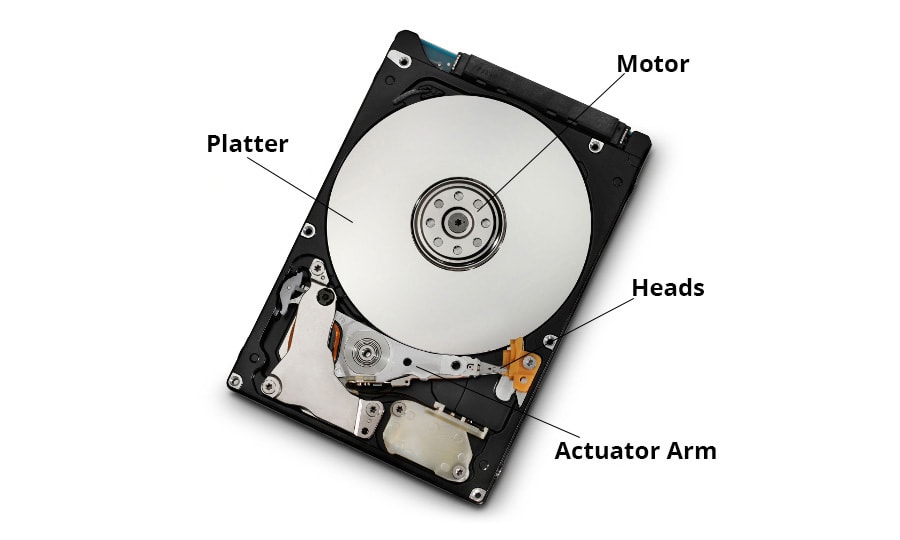
Now that we know how a traditional drive works we can see there are a couple of obvious flaws. The first being that the drive has mechanical components. These components can be prone to failure over time as with all mechanical devices. The motor itself can fail causing the platters to stop spinning but, more common, is that the actuator arm can become slightly bent and cause scratching of the platters, destroying any data contained on them.
Second, since a traditional hard drive is magnetic in nature, data on the drive can be influenced or destroyed by magnetic interference. You may have heard of the saying to “never use magnets near your computer”. Hard drives are the reason you hear that saying. Magnets can cause data loss and potentially damage the platters. While a refrigerator magnet attached to the back of your computer case likely won’t cause any damage as it’s not powerful enough, it is definitely advisable not to use a magnet near your system.
Solid State Drives (SSDs)
Solid state drives differ from traditional hard drives dramatically. While traditional hard drives are mechanical in nature, solid state drives are entirely chip-based, very similar to USB thumb drives or SD cards. The benefits here are that, since there are no mechanical components, there are fewer failure points thus making SSDs more reliable than their traditional counter-parts. Also, since there are no moving parts in play, just electrical signals, SSDs are much, much faster than traditional drives. In fact, swapping out a traditional drive with a solid state drive can often make a computer perform even better than it did when it was new.
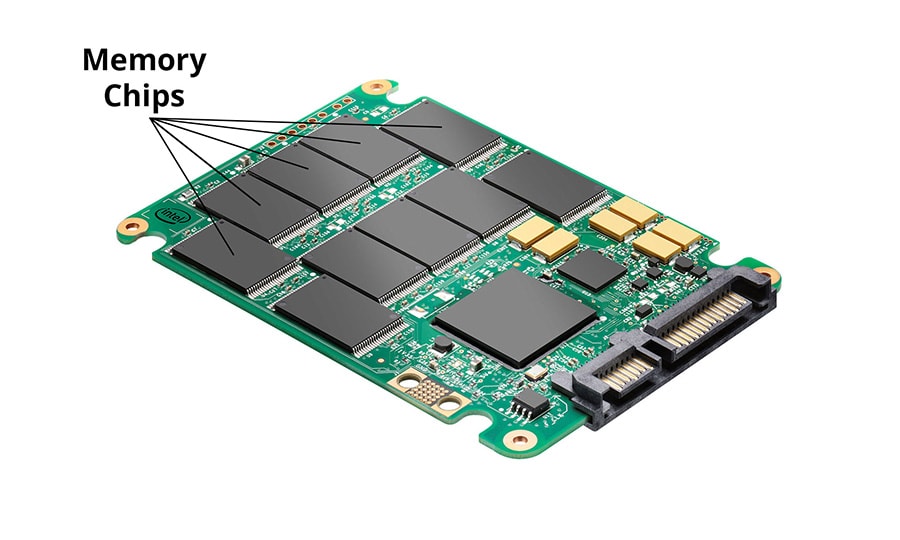
So all of this sounds great right? Well, just like there are several drawbacks with traditional drives, SSDs are not without their faults. For starters, while it is true that not having any mechanical components is a big plus for being more reliable, solid state drives do wear down over time. While this wear rate is minimal (most manufacturers claim their drives can last upwards of 100 years before failure from this wear), I will mention it here to note that SSDs are not immortal.
Another issue with SSDs is that, if one does fail, it is often immediate and without warning. While traditional hard drives can fail in this manner as well, they more commonly will exhibit signs of failure before finally kicking the bucket, allowing you to salvage whatever data you might have stored on it. Solid state drives are much less likely to afford you that convenience making backup of that data extremely important.
Pros and Cons
So lets finish by taking a comparative look at both drives side-by-side:
Capacity:
Solid state drives are still a new technology and one that is advancing quickly. However when it comes to storing lots of photos, videos or other data, they often don’t have the capacity that is available with traditional hard drives. While most of the largest SSDs currently top out at an impressive 2TB, traditional hard drives are easily capable of 3 times that amount of storage capacity. Still, it is only a matter of time before SSDs are able to match similar numbers and when that happens, this advantage may well swing towards their favor. Advantage: HDDs
Cost:
Determining who has the advantage when it comes to cost is a bit trickier because it all comes down to what you actually want out of your drive. If you’re looking for a drive that is inexpensive but has a large capacity then a traditional HDD is the way to go as the drives are both larger and, since it’s an older and more mature technology, cheaper. However if speed is what you need, then a solid state drive, while being more expensive and smaller in capacity will easily trump a HDD in performance. In the future, as SSD prices continue to fall and capacities continue to rise, the pendulum will likely swing further towards SSDs. However for now, Advantage: Neutral
Reliability:
This one’s a crapshoot really. While traditional hard drives are considered more reliable for long-term storage, both drive types are roughly equal for every-day computing. While traditional hard drives have their mechanical flaws, solid state drives are a young technology and are, as a result, not perfect by any means. From my own experience, I’ve seen more hard drive failures than solid state failures, but I’ve also seen a lot more hard drives than solid state drives. All things equal, both have their weaknesses and one can fail just as easily as the other. That said however, the advantage here goes to HDDs because of one important reason: recovery. It’s far more likely that you will be able to successfully recover data from a failing HDD than it is you’ll be able to recover that same data from a failing (or in many cases, failed) SSD. Advantage: HDDs
Survivability
I know what you’re thinking. What’s the difference between survivability and reliability? Well here’s the answer: While both drive types can fail over time due to “natural” causes, what about unnatural causes? Say you have a laptop and accidentally drop it on the floor? What about leaving your laptop in the car on a hot day with the windows rolled up? What if someone decides to be funny and slap an industrial magnet on your pc case? When it comes to these questions, SSDs are usually the better choice. Since they don’t rely on mechanical components, the ability to survive falls is greatly increased. And since they don’t rely on magnetic components, they aren’t prone to magnetic interference. And while heat isn’t good for any computer component, not having a set of mechanical components which can expand or contract slightly with changes in climate can also be considered a plus. In short, SSDs tend to be much better at surviving the rigors of every day life. Advantage: SSDs
Speed:
This one’s no contest. A traditional hard drive is simply no match for the speed of a solid state drive. Electrical signals vs mechanical components is a battle that will seldom ever be won by the latter and that remains true here. Advantage: SSDs
So which one should you use?
At the end of the day this is the question everyone wants an answer to. And the answer to that question will depend on your situation. If you’re using a laptop or desktop for every day things like internet browsing, document creation, email, etc. Then a SSD will give you a large performance gain. If need a lot of storage capacity, or are looking for an inexpensive replacement option, then a traditional HDD would be a better candidate.
Another common solution used by many people with desktops is to have one of each installed. The SSD for applications and operating system, and a HDD for files, photos, documents and other bulk storage. Now that you know the differences between the two, you should be equipped to make the proper determination on what’s best to use for your purposes.
Note: This article was edited on 11/3/2016 at 9:58am. Reason: Added additional comparison.