When talking about the internet with your service provider, they typically like to throw numbers at you proclaiming that they offer up to (insert number here) which is super awesome. Chances are, when you signed up, you had no idea what those numbers mean or what they mean now. Today, we’re going to examine what those numbers mean and hopefully, by the time we’re done, you’ll have a better understanding as to what you’re currently getting, as well as what you actually need.
The two most common terms that you will see when looking at advertisements for internet services are speed and bandwidth. Both of these terms are often used interchangeably and, while they are technically different, they do a lot of bleeding together, especially for home use as well as small businesses. Both of these terms typically use a measurement known as “Bits Per Second” or bps. Before we get too far into the differences between speed and bandwidth, lets tackle this measurement system first.
How to measure speed and bandwidth
Like most forms of metric measurement, there are several units to consider when dealing with bps, the most common being “Mega Bits Per Second” (Mbps). Other units are “Kilo Bits Per Second” (Kbps) as well as “Gigabits Per Second” (Gbps). These units stack up in the following way:
Gbps > Mbps > Kbps.
1 Gbps = 1000 Mbps while
1 Mbps = 1000 Kbps and
1 Kbps = 1000 bps
Knowing this, we can now tell that a 1 Gbps connection is generally better, and will likely cost more, than a 10 Mbps connection. Likewise, a 10 Mbps connection is generally going to be better than a 1.5 Mbps connection.
Now I’m going to have you notice that, while “bps” is an acronym, I’ve been typing it the lowercase format. There’s actually a reason behind this, and that is so that it does not get confused with “Bytes Per Second” which is abbreviated Bps. There is a big difference here, so knowing that there is this difference is huge. 99.9% of the time, service providers will advertise in a unit of bits per second (bps) and not bytes per second (Bps).
Now that we know how things are measured, lets take a look at the actual difference between “speed” and “bandwidth”.
The difference between speed and bandwidth
As mentioned previously, speed and bandwidth are two separate terms that blend together quite a lot in practice. The easiest way to think of their differences, as well as their similarities, is to think of your internet connection as a water pipe:
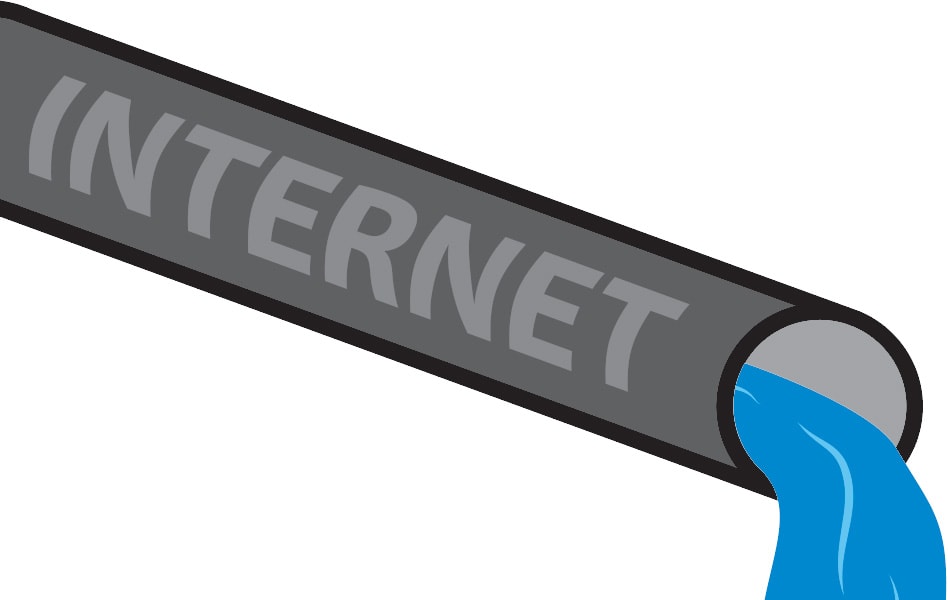
Bandwidth is how large the pipe is. The more bandwidth available, the bigger the pipe and the more water that can flow through it. Speed, on the other hand, is how quickly water flows through that pipe. Think of it as similar to water pressure in your house. When you buy internet service from an Internet Service Provider (ISP), you’re not actually buying speed per-say as you are buying bandwidth. The bigger the internet package you buy, the larger the “pipe” that is connected to your house.
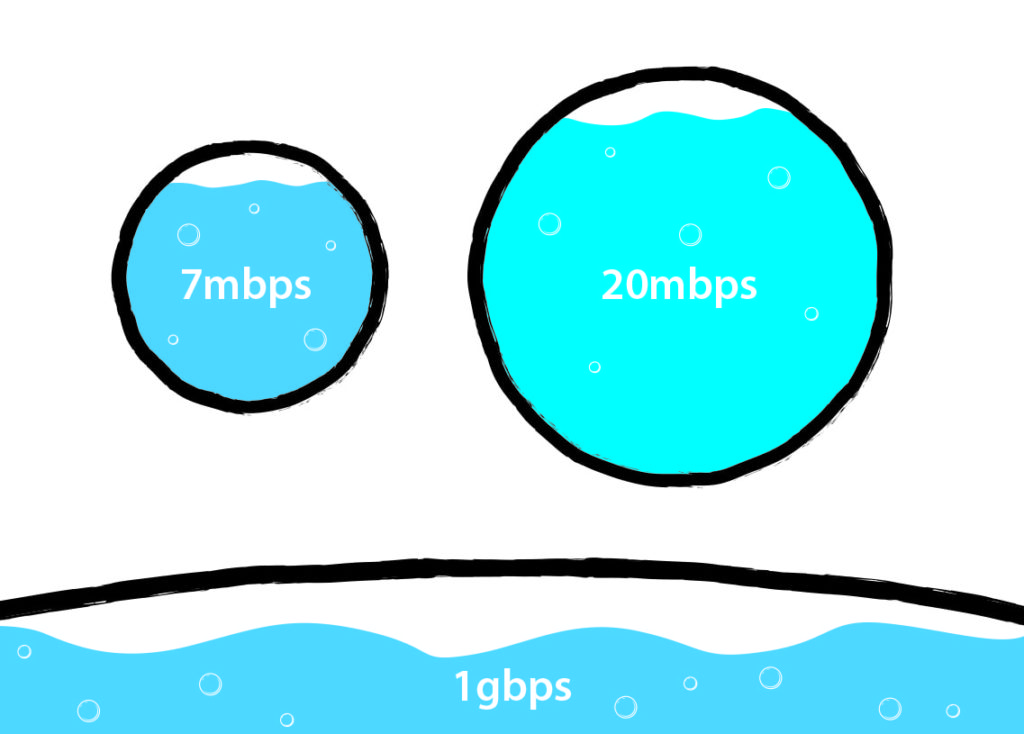
Now that I’ve got you thinking of your internet connection as a water pipe, lets build on that analogy. The pipe that comes into your home or office should be considered as your internet “water main”. Any device that you connect to the internet in your home or office represents a “water tap”.
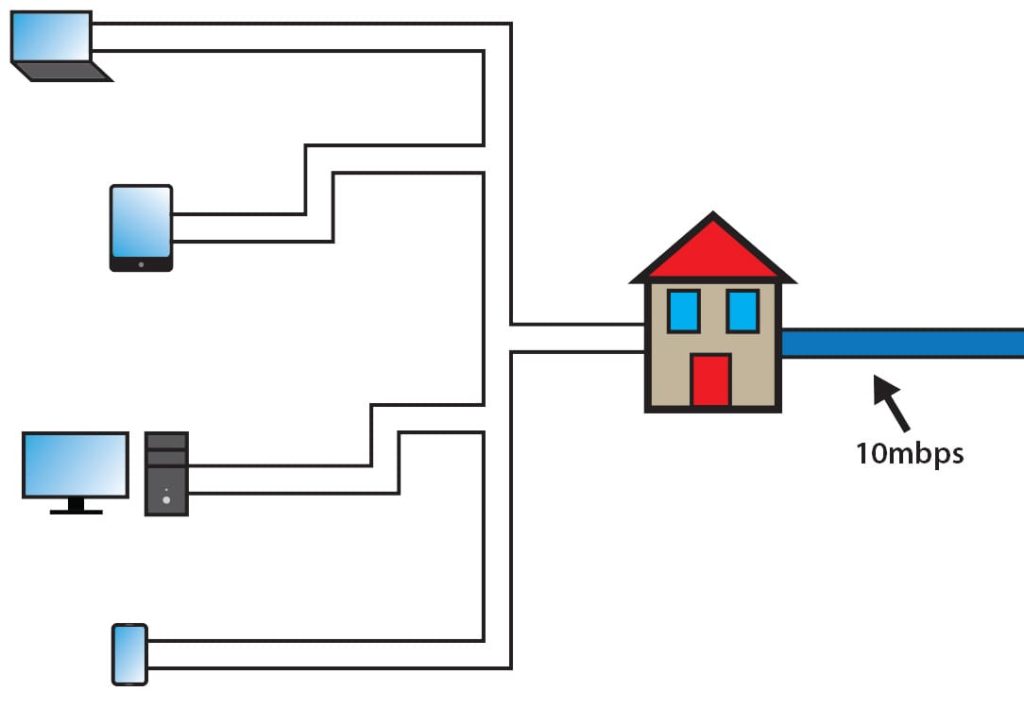
When only one device is downloading something, it is able to utilize all of the “water” (aka: bandwidth) that flows from the main. As a result, it is able to download at maximum speed.
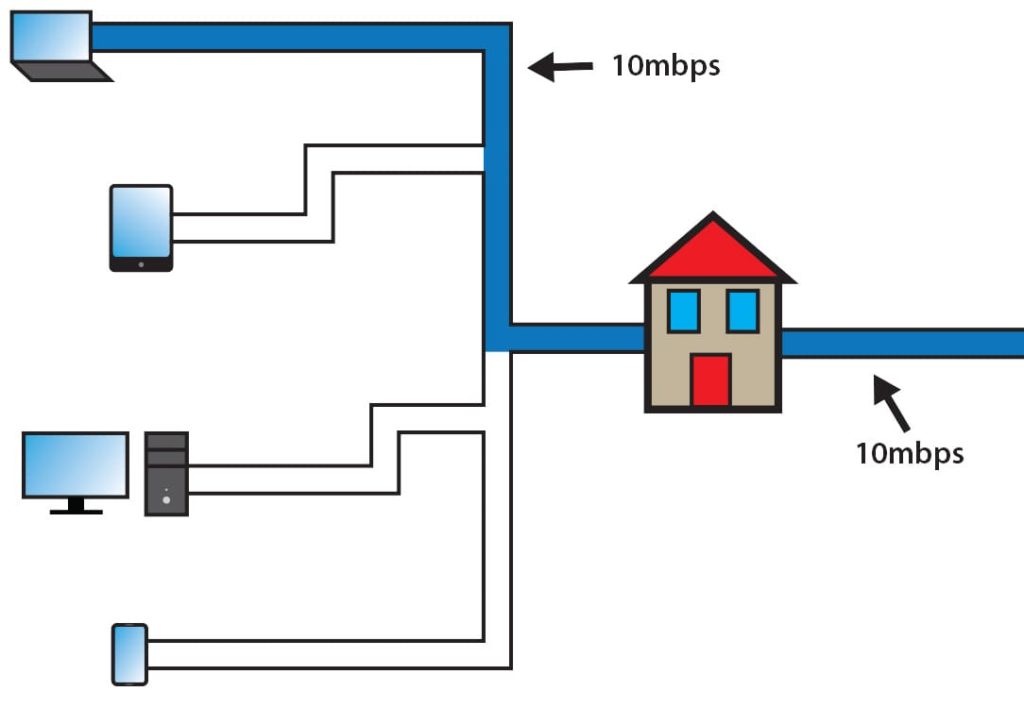
However, when two devices are downloading something at the same time, the speed of the connection to each device decreases (usually it’s halved, but it may be divided up differently depending on several factors). This is because each device needs to split the available bandwidth coming into the house.
If we add in even more devices, the division continues with each device only able to download using a share of the speed available from the main “pipe”.
The thing to take away from this, is that when you buy an internet package of say 10Mbps, that 10Mbps is the maximum speed you can download at no matter how many devices are connected. Just like with water pressure, if you turn on every faucet and tap in your house, none of them will flow with as much pressure as they would if only one of them was open.
So if there are two devices downloading, each one can download at roughly 5Mbps each:
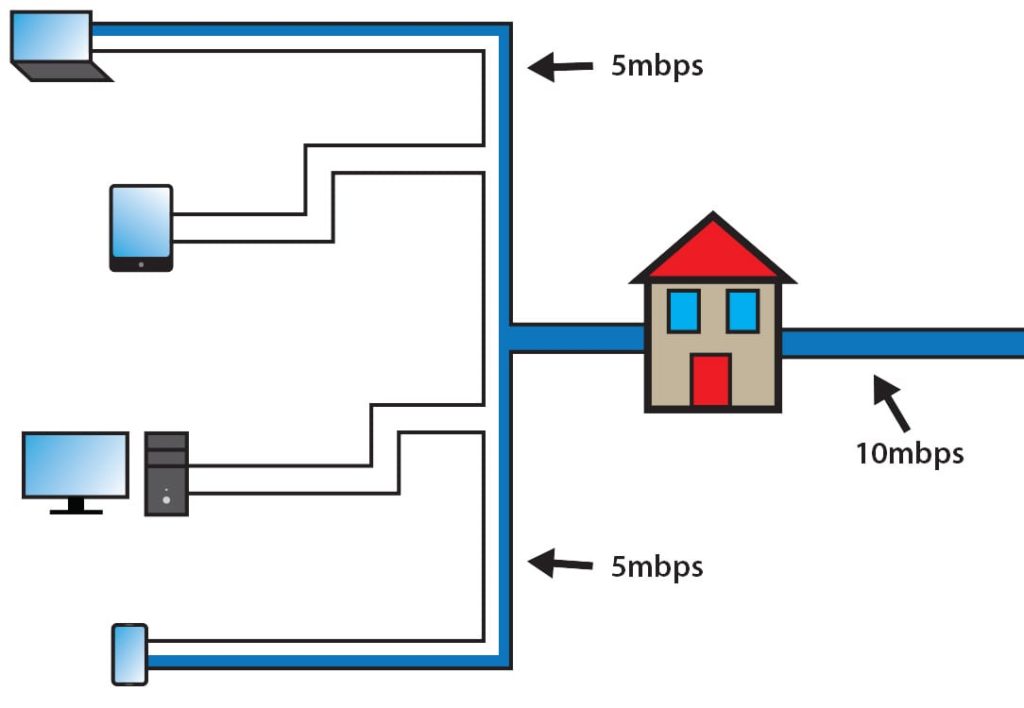
And if there are four devices downloading, each one can download at roughly 2.5Mbps each:
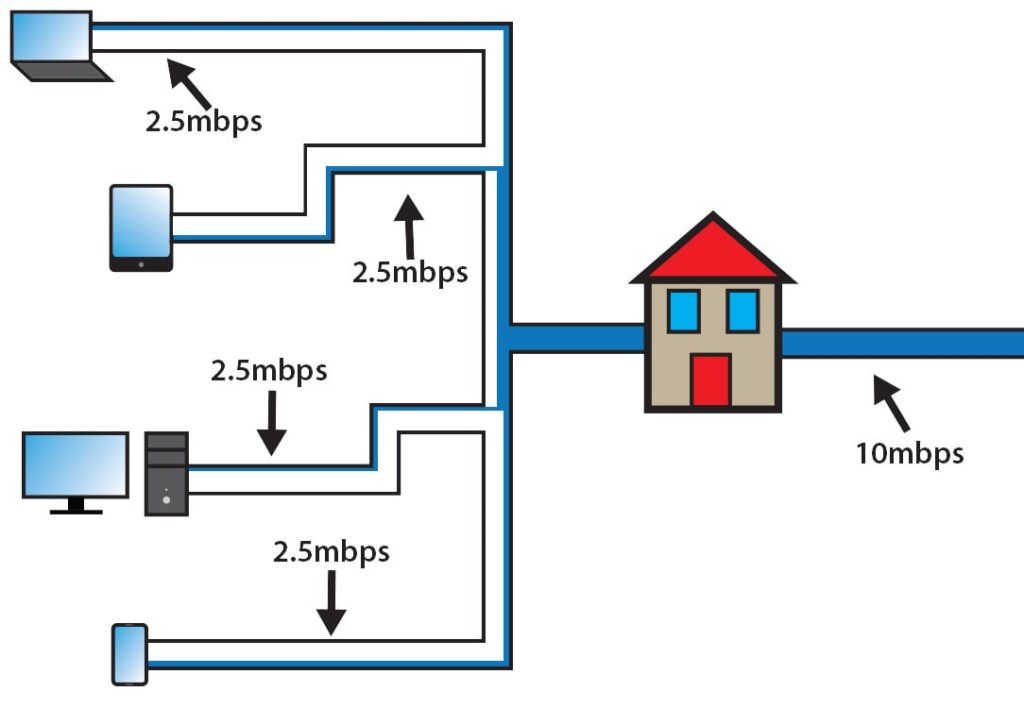
Now it’s important to remember that this only happens with each device that is utilizing the network. Just because you have 10 tablets connected to your home’s WiFi does not mean all of them will be downloading things at the same time. Each device that is actively downloading something will affect the speed of which all other devices can download something else.
The big question..
So how much bandwidth do you actually need? Well it all depends on what you do with your internet connection. Netflix has a nice guide of recommended bandwidth capabilities for it’s streaming service which is a great starting point for general use. Keep in mind though that these guidelines are assuming that Netflix is the only thing being used by that Internet connection. If you start adding other devices such as laptops, smartphones or tablets to the mix, or want to stream more than one thing at a time, these numbers quickly become inadequate. For example, if you want to be able to stream a Netflix show to your living room TV, and the kids want to stream their own show in their bedroom, you will need to double the recommended bandwidth listed on the page. If other devices are being used at the same time to download things (stream music, play games, etc) you may even want to triple that number.
So when shopping for internet service, here are a couple of questions that you should be asking yourself:
How many people will be using the connection? The more people using your internet connection, the slower it will be for everyone. And the slower it is for everyone, the more frustrated eveyrone becomes. If it’s just primarily used for 1-2 people, you may be able to get by with a 10Mbps connection. However if you’re using your connection for a business and offering free WiFi, you’ll need a much heftier connection.
How will this connection be used? If you’re just checking email, browsing a few news websites, looking at Facebook, or watching the occasional YouTube video, 5-10Mbps is just fine. However, if you want to stream full HD movies and TV shows from Netflix or Hulu you may want to look into the 10-20Mbps packages. If you download large files often (many modern games for example, are quite large, in the 40-60GB range), you’ll want to look at even bigger packages to avoid having to wait for long periods of time for downloads to complete.
What’s available in my area? This is another big one when it comes to your purchase. Who offers what in your area? In the larger cities and towns this is (slightly) less of a problem due to there being at least 2 options in most places. However, out in rural areas there are fewer options yet with satellite or cellular data being the only options many times. Check around with different service providers. The local telephone and cable companies in the area will usually offer internet packages however they’re not always the only ones as there are a growing number of small start-up companies offering great service relatively inexpensively.
What fits into my budget? Obviously this is the big question. What can you actually afford to shell out for internet? Many times what you could use and what you can pay for are two different things. While you shouldn’t be afraid to spend a little more for a quality connection, don’t break the bank if it’s going to be more than you can afford. 10Mbps will work, even if 20Mbps would be better suited to you, if that’s all you can afford. One important thing to consider is what services might become obsolete with a solid internet connection. If you’re paying $100/mo for a cable subscription but find yourself streaming most of your content (via Netflix, Hulu, YouTube, etc), consider cutting down on the cable bill and using that money towards a better internet connection.