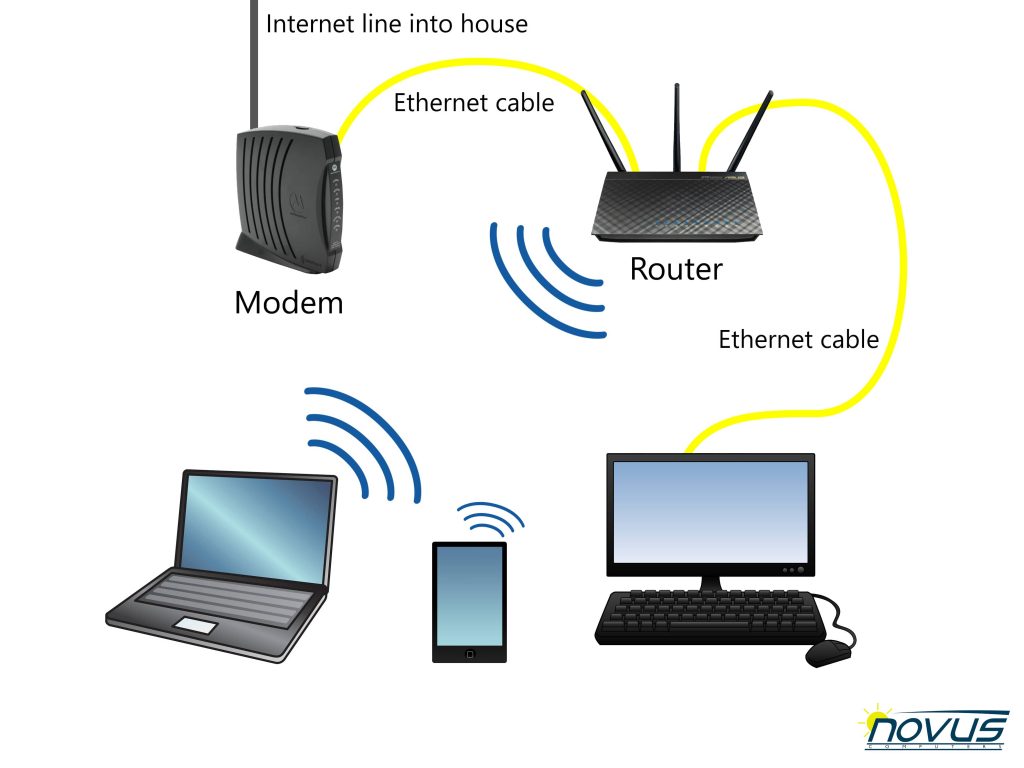Setting up network equipment in your home can seem daunting. However it is actually quite simple. Just follow this brief guide and you’ll be well on your way to being online.
Networking Equipment
The first thing to do is to asses what networking equipment you have. In most home networks there are two main components involved here: Modems and Routers.
We’ll start with Modems. Modems, or in some cases Hubs, are devices that are usually supplied by your Internet Service Provider (ISP) and serve as the main entry point for Internet access in your home. There are several varieties of these devices and they will differ between service providers. Cable and DSL Modems tend to be the most popular, while wireless Hubs and Satellite Modems are less so. Cable modems will typically hook into your houses existing cable/coax lines while DSL will utilize the building’s phone lines. Wireless and Satellite systems will usually have a dedicated line run into the house to a specific location where the Hub/Modem must be placed.
Next up are Routers. Routers can be purchased from a variety of places including retailers, ISPs, and etailers. In some cases your Modem will double as your Router thus saving you from having to purchase a second device. Routers provide several different functions. For starters they contain a switch, which allows you to hook multiple computers/devices to the Router so that you can “split” your Internet access to multiple computers. In addition to this they provide for traffic management, ensuring that the right content gets to the right device. It also serves as the “brain” of your Local Area Network or LAN. This LAN is a mini-network that allows all devices connected to your Router to talk to each other and share files. On top of all this, most modern Routers also contain wireless functionality allowing you to create your own WiFi network and connect laptops, smartphones, tablets and other devices to your network without the need for cables. Routers can do even more than this, however these details are beyond the scope of this article.
Hooking it all up
So now that you have your equipment handy. How does it connect together? I could spend pages explaining what goes where and why, but as they say a picture is worth a thousand words:
This is a diagram of how most basic home networks need to be hooked up. Firstly, the Modem needs to be placed in a location that provides access back to your ISP. You will typically receive instructions on the best place to put the Modem directly from your ISP or, if they have a technician come out to set it up for you, they will determine the best place possible.
Your Modem should have an Ethernet port in the back of it. An ethernet port looks very similar to a phone jack, but wider. It’s important to note that an ethernet port is not a phone jack and should never be used as one or be hooked into a phone system! You should use an ethernet cable (looks like a phone cable but is thicker and wider at the ends) and plug one end into the port on the back of the Modem. The other end should be plugged into the WAN port on the back of your Router. The WAN port is usually labeled “WAN” or “Internet” and is the port that sits off by itself a little bit. On many modern routers it is also a different color than the others.
Once you’ve connected the router and modem together you have your basic network. From here, you can connected another ethernet cable to any one of the numbered (usually 1-4) switch ports on the back of the router to a PC or other wired device. Alternately you can connect a laptop, tablet or other wireless device to the router using WPS or by entering the wireless password into the device.
If it is a new router you are hooking up, you will need to configure some settings in the router itself. Refer to your router’s instruction manual for information on configuring your specific router.
And that’s it! This is how the large majority of home networks are set up. If you still have questions or if your setup differs a little from what you see here, feel free to contact us and we’ll be more than willing to help you further.