Buying a printer can be overwhelming. There are so many options available from different brands, and buying guides galore. Yet we still often see people with printers that aren’t the best ones for their needs. As a result, today we’re offering four tips to help you find the right one for you.
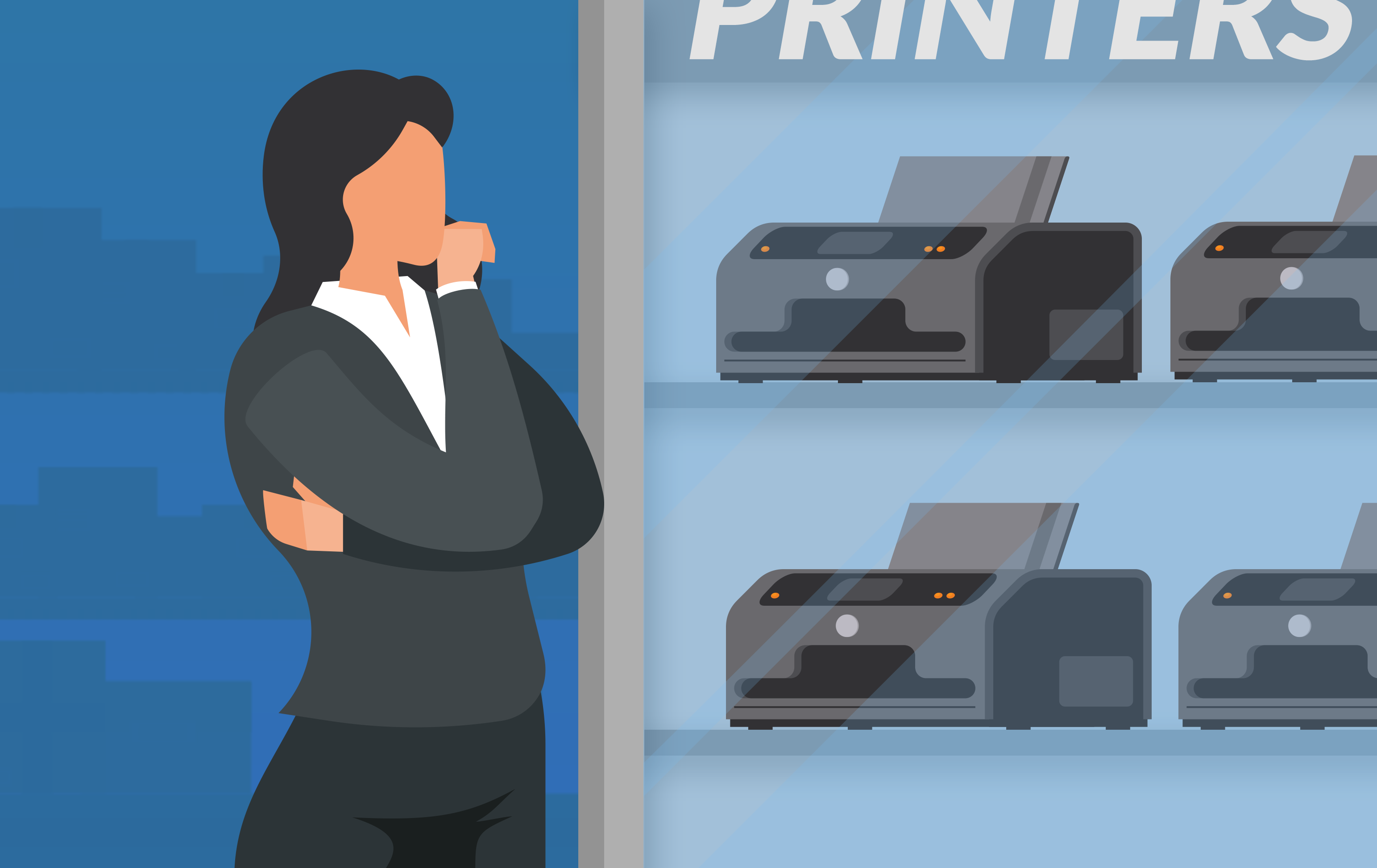
#1 Identify Your Needs
The first thing to think about is what are you going to use that printer for? Is it for family use? Home office use? Just as a backup for occasional documents you need to print and sign? For printing photos? For printing graphic designs? Your needs for quality, efficiency, speed, and color or black-and-white prints will influence your choice.
Different printers offer distinct perks. You may want one that prints quickly or one that is compact. Or perhaps you want one that holds a lot of paper. If your priority is photos, you may need a printer that can handle many types and sizes of paper.
If you are running your office from home, you may want to invest in a multi-function printer which not only prints but can also scan and copy.
You may not even need a home printer. If you're using your printer for photographs, you're likely to be better off going to an actual photo printer. It's anywhere from two to five times cheaper to get photos professionally printed than to color print at home. Plus, you'll get top-quality copies every time.
#2 Don't Settle for Cheap
Be wary of the cheap inkjet printers from your local big-box store. The initial price of the printer itself isn't very high, but check the price of ink before you pull the trigger. You might be surprised at how expensive a "cheap" printer can become once you discover you'll need to be buying $50+ worth of ink every few months.
You also may need high-quality printing paper if you want to avoid the ink bleed that can happen on normal office paper with cheaper printers. Normally this isn't a huge deal but if you want crisp text or graphics for office use, you might end up disappointed.
#3 Consider The Printer's Environment
Another important consideration is where the printer is going to reside. Is it going to be sitting in an outbuilding office in a rural community or area? These places commonly get very dirty and can quickly cause an inkjet printer, of any quality, to clog up and fail. For these areas, a laser printer would be a much better option.
By contrast, if the area is clean and mostly dirt free, you have a lot more flexibility and both inkjet and laser printers can be considered.
#4 Read the Reviews
The manufacturer specifications will help you learn all of the technical aspects of a particular printer such as:
- monthly page volume;
- printing speed;
- maximum resolution;
- Wi-Fi functionality;
- card reader and media plug-in capability;
- added benefits (e.g. automation features such as collating or stapling).
Still, customer and online reviews can help you find out about durability and productivity. Make sure to read both positive and negative reviews to get a full sense of how the printer will suit your needs.
Still stuck? Let Us Help
Inkjet, laser, all-in-one, and photo printers all have their pros and cons, and there is a lot to consider. If you're still feeling stuck, reach out. We can help you choose the right type/model, set it up in your home, and help you keep it going strong for the long term.